In honor of Easter, check out these Google and YouTube Easter Eggs. Have fun, and enjoy!
~~~ Google Easter Eggs ~~~
Do a barrel roll
How do I find it?
How do I find it?
- Google.com
- Search: "do a barrel roll" or "z or r twice"
Here's a classic
hidden feature that you may have seen before. Based on the Super
Nintendo video game Star Fox 64, if you Google this phrase, your screen
will rotate 360 degrees. In the game, the command for a barrel roll is
pressing z or r twice, so you can also Google "z or r twice" to get the
same spin! (That one wasn't working every time, though.)
Bacon number [celeb name]
How do I find it?
- Google.com
- Search: Bacon number [celeb name] (ex: Bacon number Jim Parsons, Bacon number Tina Fey)
Who says Google doesn't know everything? Based on the popular game "Six Degrees of Kevin Bacon", Google can even tell you how many degrees of separation are between Kevin Bacon and other celebrities. Search "Bacon number (your celebrity of choice)". In case you were wondering, Kevin Bacon's number is 0.
 Google in 1998
Google in 1998How do I find it?
- Google.com
- Search: "Google in 1998"
Remember how Google used to look? This format appeared in September 2013 in honor of Google's 15th birthday. There was also a pinata game you could play and still can! As for what day Google's birthday is, well, even they're not sure.... The Google Doodles page says they've celebrated on September 7, 8, 26, and most recently the 27.
Tilt or askew
How do I find it?
- Google.com
- Search: "tilt" or "askew"
Another classic, searching for "tilt" or "askew" does just that to your search results. Maybe while your co-worker has stepped out to use the bathroom, you could tilt their Google page and see if they notice. Either that, or search "Google gravity" and click on the first link (http://www.mrdoob.com/projects/chromeexperiments/google-gravity/). The search bar is still fully functional, and your results just fall to the bottom of the page! It's fun.
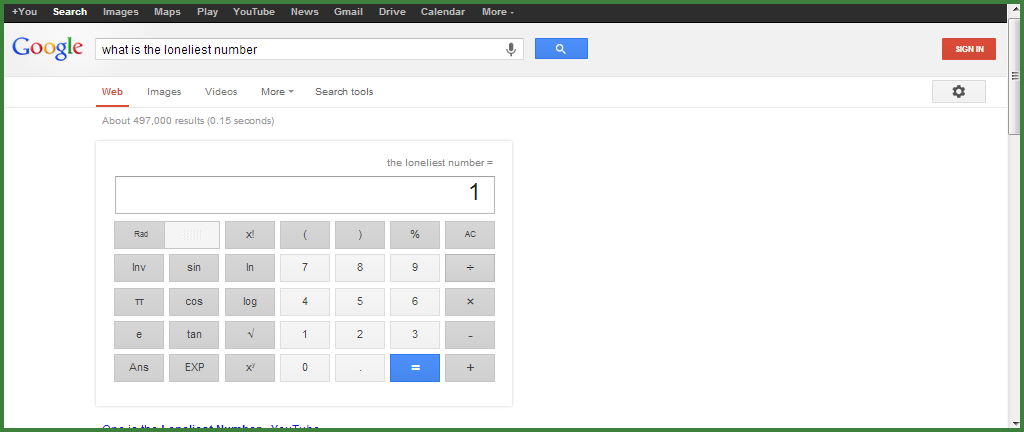 What is the loneliest number?
What is the loneliest number?How do I find it?
- Google.com
- Search: "what is the loneliest number"
In case you've lived under a rock and have never heard "One is the Loneliest Number" by Three Dog Night.... Google calculator will help you learn pop culture.
The answer to life the universe and everything
How do I find it?
- Google.com
- Search: "the answer to life the universe and everything"
More fun with Google calculator - If you're feeling introspective and reflecting on life, type this into Google, and of course, you'll get the answer from Hitchhiker's Guide to the Galaxy. 42.
Festivus
How do I find it?
- Google.com
- Search: "festivus"
This holiday is celebrated in an episode of Seinfeld. A traditional Festivus decoration is a Festivus pole, an unadorned aluminum pole. Google's search results show "A festivus miracle!" and the pole along the left side of your results.
sqrt(cos(x))*cos(300x)+sqrt(abs(x))-0.7)*(4-x*x)^0.01, sqrt(6-x^2), -sqrt(6-x^2) from -4.5 to 4.5
How do I find it?
- Google.com
- Search: "sqrt(cos(x))*cos(300x)+sqrt(abs(x))-0.7)*(4-x*x)^0.01, sqrt(6-x^2), -sqrt(6-x^2) from -4.5 to 4.5"
Yes, THAT is what I would like you to search. It's probably best to copy and paste this one. This gives you results in the form of a Google graph. I'm torn as to whether I want to show you a picture or just have you be surprised.... Ok sure, I'll post the picture here.
~~~ YouTube Easter Eggs ~~~
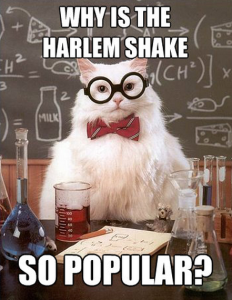 Do the Harlem shake
Do the Harlem shakeHow do I find it?
- YouTube.com
- Search "do the Harlem shake"
- Wait a few seconds for the shaking to begin
Disclaimer: Don't worry, you don't have to watch any Harlem shake videos for this hidden feature. Just search "do the Harlem shake" on YouTube, and wait a few seconds. First, the YouTube logo on the left will start shaking, and then after a few more seconds, your whole page will join.
Beam me up, Scotty
How do I find it?
- YouTube.com
- Search: "beam me up, Scotty"
Here you go, Star Trek fans! YouTube search "beam me up, Scotty", and your results will beam right to you, traveling in a haze of blue down your screen. If you've never seen Star Trek and just want to see the pretty blue lines, that works, too. Click on one of the video results while you're there to see the famous quote's source.
Doge meme
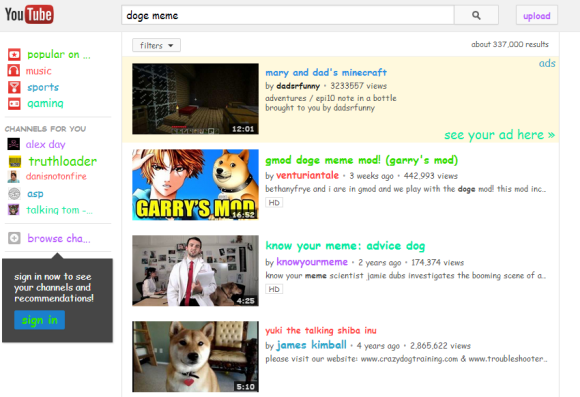
How do I find it?
- YouTube.com
- Search "doge meme"
Comic Sans. The words strike fear into some people's hearts. (#firstworldproblems) Others love the friendly font. Well anyway, search "doge meme" on YouTube to have your whole page turn to Comic Sans! While it can be quite a polarizing subject, I personally do not have the strong feelings toward the font that the Google search results for "Comic Sans" do. However, it probably doesn't belong everywhere. For example, it doesn't scream "the intimidating man in this car has a gun and can throw you in jail". Here's a picture of a real police car. I am not lying. I have seen these in person.
~~~ Games! ~~~
Atari Breakout
How do I find it?
- Google.com/images
- Search: "Atari Breakout"
- Click an image OR just wait a few seconds for the game to begin
- Play using keyboard arrows OR mouse
- Alternatively, here's the link: https://www.google.com/search?q=atari+breakout&tbm=isch&tbo=u&source=univ&sa=X&ei=Tj5QU9W6F4jP8AGb0oDIBw&sqi=2&ved=0CDEQsAQ&biw=1525&bih=714&dpr=0.9
These games are some of the most fun Easter Eggs I found. Search Google Images for "Atari Breakout". Select a picture, and you get to play this fun game! Yes.... you are absolutely focused in that endless, boring meeting. After all, you're staring at your computer with a concentrated look on your face.... You must be working hard.
Google Pacman
How do I find it?
- Google.com
- Search: "Google Pacman"
- Click the first result "30th Anniversary of PAC-MAN - Google"
- Click "Insert Coin" to start game
- Play using keyboard arrows
- Alternatively, here's the link: https://www.google.com/doodles/30th-anniversary-of-pac-man
Probably as fun as Atari Breakout, you can also play Pac-Man on Google. A Google doodle from May 21, 2024 celebrated the 30th anniversary of the PAC-MAN game. A very enjoyable Easter Egg!
BONUS: If you hit "Insert Coin" a second time, Ms. Pacman appears, and it's a 2-player game! Pacman is controlled by the arrow keys, and Ms. Pacman is controlled by the WASD keys.
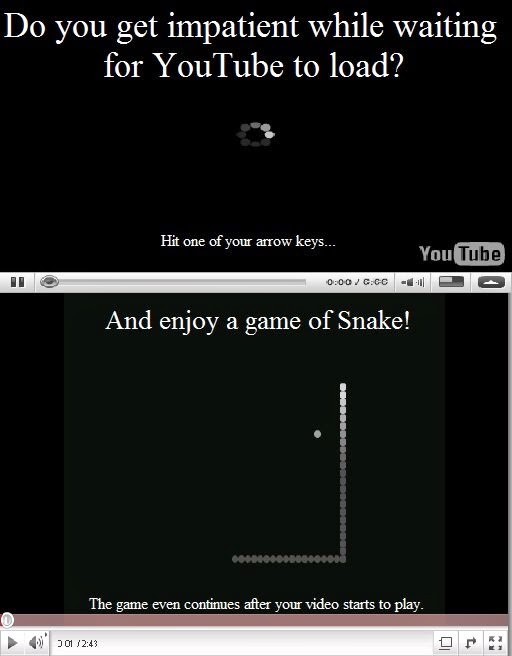 Snake
SnakeHow do I find it?
- YouTube.com
- Play any video
- Press Down arrow OR Right + Up arrows together (*You may have to skip to later in the video, or try it when the video is buffering. Other arrow keys work sometimes, too.)
- Play game using keyboard arrows
Another one of the world's favorite pastimes, Snake! You will no longer hate buffering videos, because now you can play Snake while you're waiting. Sometimes it takes a few tries and a few different arrow combinations to make the game appear. Try fast forwarding to later in the video if it's not working. You can keep playing while your video is playing, too.
Missile Command
How do I find it?
- YouTube.com
- Play any video
- Type "1980"
- When the game appears, click to start
- Click at the missiles to play
Play this 1980 arcade game by Atari while watching any YouTube video, from "State of the Union 2014 Address" to "cute otter squeaks when put in water".
Also of note, Google's language settings include things like Klingon, Elmer Fudd, and Pirate.
Have you seen Google Mars? www.google.com/mars shows you the surface of Mars. Click on spacecraft, craters, and other options at the top to see images and learn about our incredible exploration of the red planet.
How did you do on that scavenger hunt? Go share these fun Easter Eggs with your friends, family, co-workers, people on the street, etc. If you know of other cool hidden features, feel free to share them!

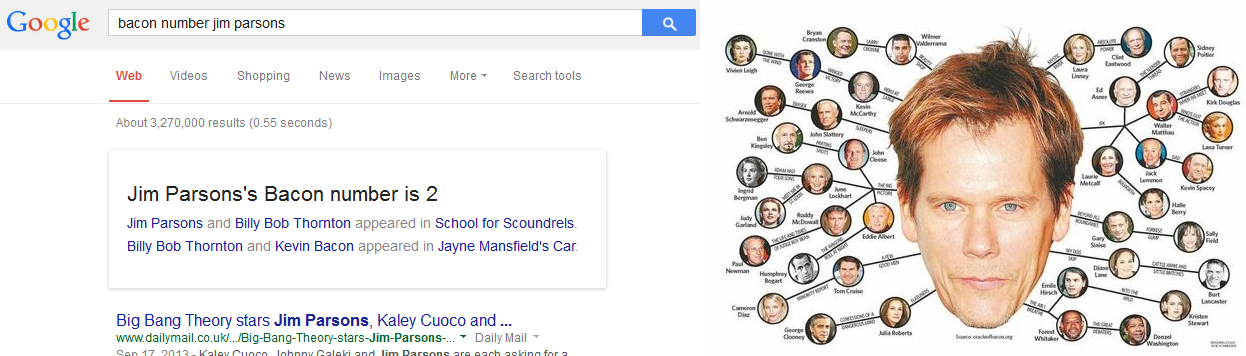
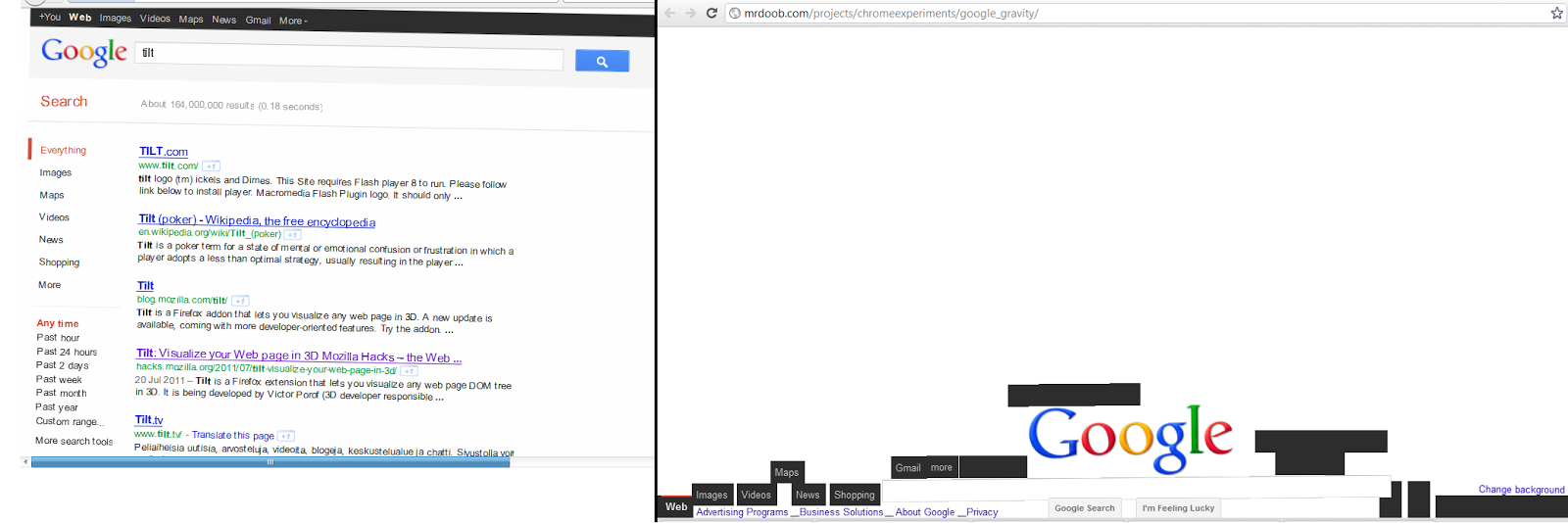
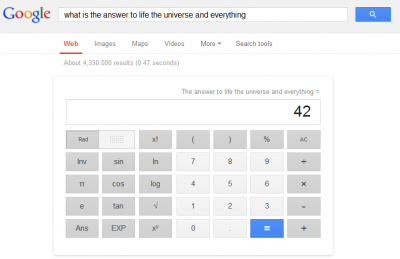
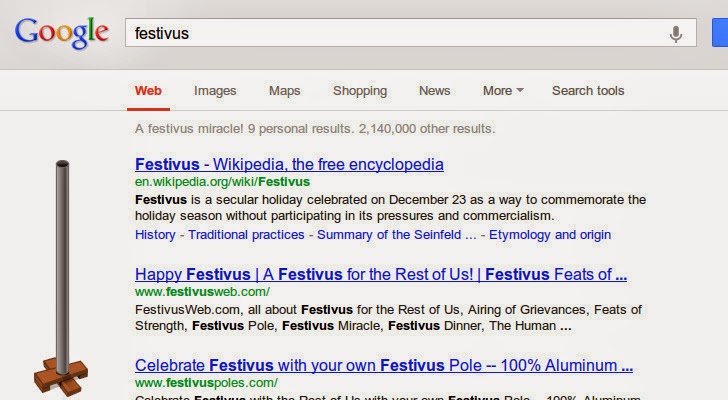
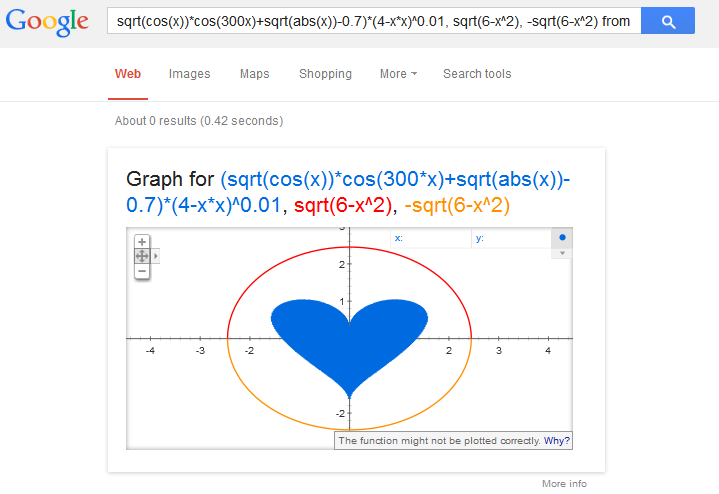
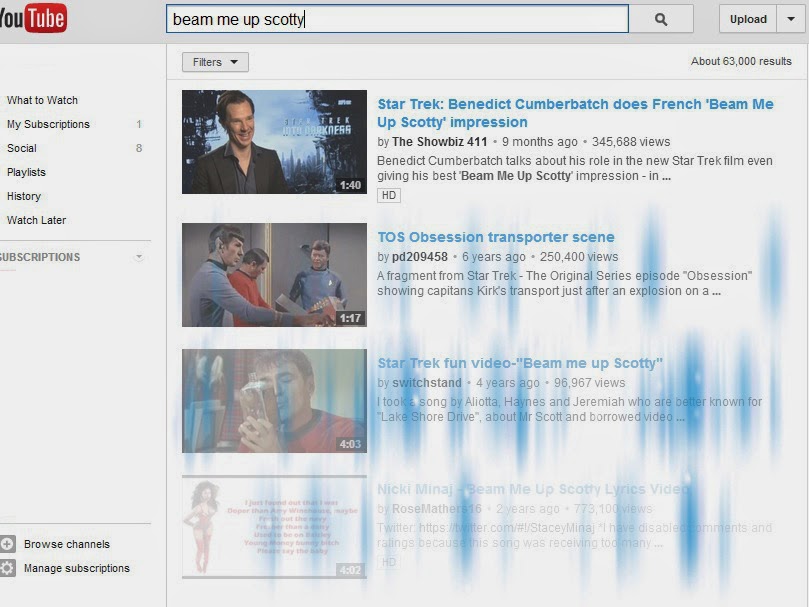

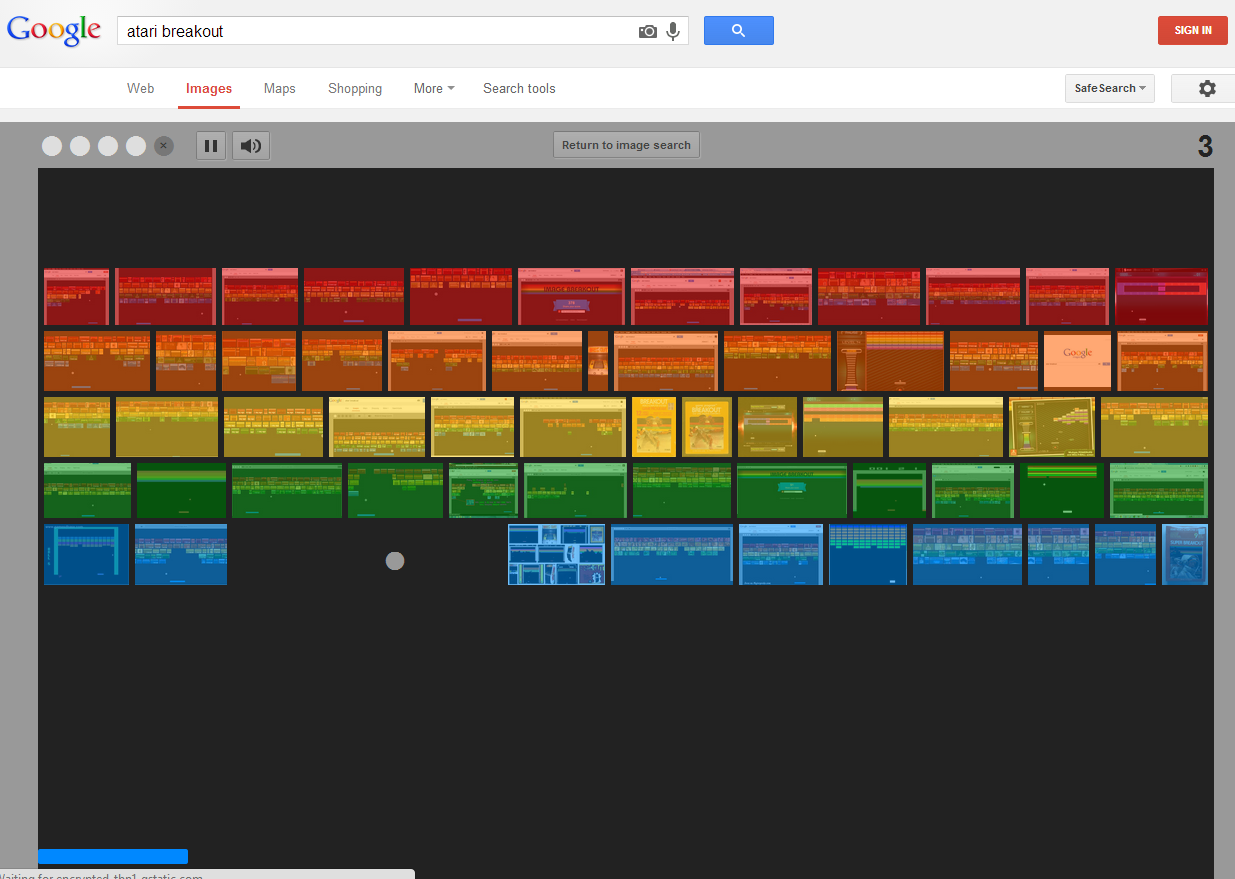
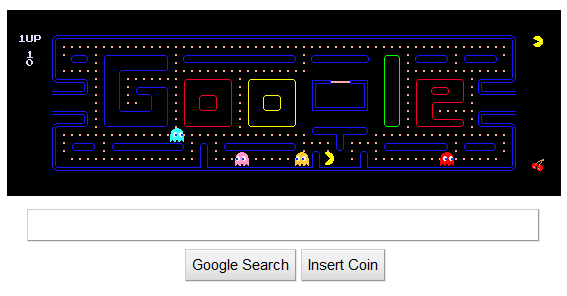
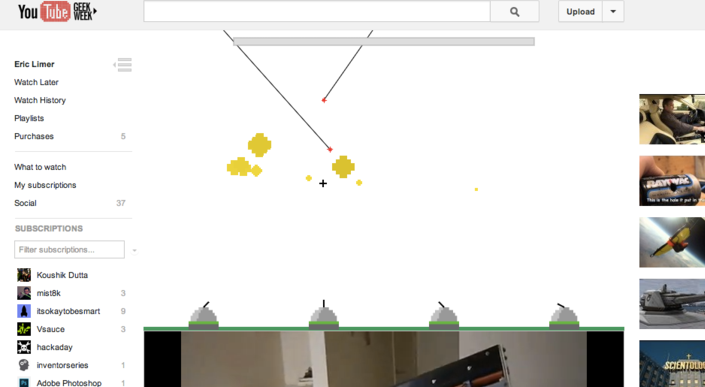
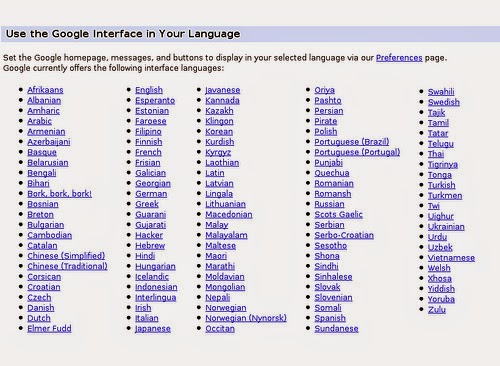
This was so much fun! I tried so hard to find someone who had more than 2 degrees of separation from Kevin Bacon... But couldn't do it!
ReplyDeleteAlso love the idea to prank a co-worker with Google tilt or changing their language to Pirate... I will definitely keep those in mind. :)
I'm off to play Google Pacman!
http://feedsyouneed.com/google-gravity-tricks/
ReplyDeleteNice post
ReplyDelete